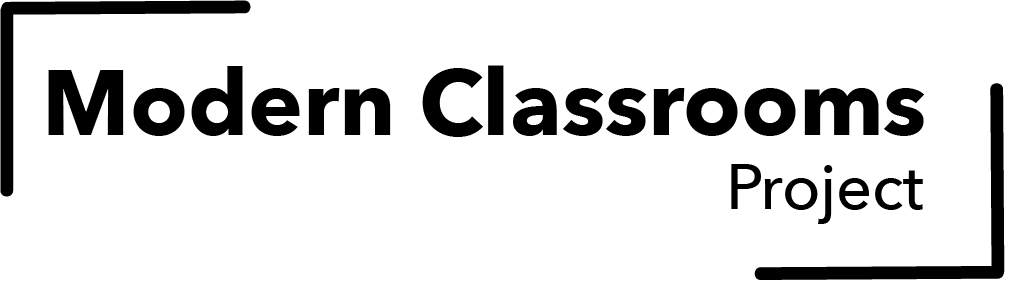Building Effective Instructional Videos
Welcome to the Modern Classrooms Project Podcast. Each week we bring you discussions with educators on how they use blended, self-paced, and mastery-based learning to better serve their learners. In this episode, Kareem, the co-founder and executive director of the Modern Classrooms Project, is joined by Zach Diamond, an MCP implementer and mentor at DC International School, and Meg McGregor, Head of Virtual Mentorship.
If a Modern Classroom is blended, self-paced, and mastery-based, then instructional videos are essential. These videos allow the educator to essentially clone themselves while giving students the ability to take the time they need to master content. Additionally, this creates an evergreen library of content that is accessible anywhere, anytime.
Effective instructional videos are:
Highly focused on one objective or topic.
Six minutes maximum.
Highly visual with little text, since it is hard to read and listen at the same time. Rather, use images and write as you talk.
Interactive using checks for understanding or guided notes.
Sequential so they make sense in the lesson and unit flow.
Building your unit
First, plan the lessons for each unit. Create one video for each of your learning targets. If the videos get too long, that is your cue that you may need another video or activity to achieve the desired objective. Anything that would have been whole group instruction should be a video. Always think, can this skill be learned without a video and rather an example or visual? Decide what requires direct instruction and what can be understood through discovery. Videos can also be optional and supplemental as needed. Remember, any demonstration works well with a video since learners can refer back to it.
Planning your video
Initially, think about how you normally teach: do you use slides or document cameras? Start there. After practice, you can then analyze the best way you educate and students learn with videos. Additionally, teachers can practice doing the project to decide what parts the learners need to be taught to do and develop videos. Most educators use slides and guided notes while talking over those. Some educators may love editing but is not necessary. The majority of time should be spent planning not recording.
Recording options
If your school has purchased it, try using that first. However you record, make sure you can put it on your LMS.
Screencasters
Screencastify: a simpler Google Chrome extension
Screencast-o-matic: more robust
Loom
Hippo-video
Record a Zoom video
Explain Everything: interactive whiteboard with many tools, but requires a touchscreen
Common recording pitfalls
Do not reference specific times, dates, places, events, etc. which then limits videos in the future.
If you use slides and not annotation, add in animation to slowly release information to not overwhelm learners with too much information and ignore the educator.
Use movements on the screen to keep students engaged.
Do not get hung up on little mistakes. Students want you to be genuine and real.
How to enhance videos
Embed checks for understanding and questions so students follow along. This gives them something to do while watching and forces them to think about what you are saying. This can be achieved with Edpuzzle or Playposit. Make sure questions are simple and easy which builds comfort and confidence.
Use guided notes. This is so they walk away with a reference after the lesson and emphasizes what is important. This can be accomplished with Cornell notes or just with a screenshot of a PDF the educator writes on.
In time, video-making will become faster, easier, and more effective!
Discussion questions for PLC and PD:
Which of the recording options have you heard of, used, or want to learn more about and why?
Where are you in your recording journey (ex: have not recorded, have but seek improvement, have recorded many, etc.)?
Which aspect of an effective video are you strongest and weakest in? Explain.
How do you decide what to make a video of? Are you happy with that or what will you improve and why?
Do you use checks for understanding and/or guided notes? Explain why or why not, what worked, and what you want to improve.
Our Guest
Zach Diamond studied Music History and Theory at Oberlin College and received a Masters of Music in Music Education from Boston University. He taught music for five years in Lima, Peru, and is currently a Middle School music teacher at DC International School, a language-immersion school where he teaches in Spanish. He began implementing the Modern Classrooms Model in the 19-20 School Year and enthusiastically continues his work with the organization as a mentor and podcast producer.
If you like what you hear in this episode, share it with a friend or subscribe to get updates when new podcasts are published.