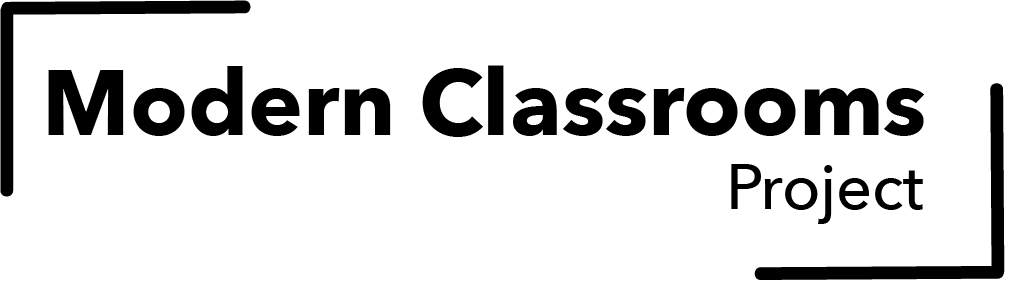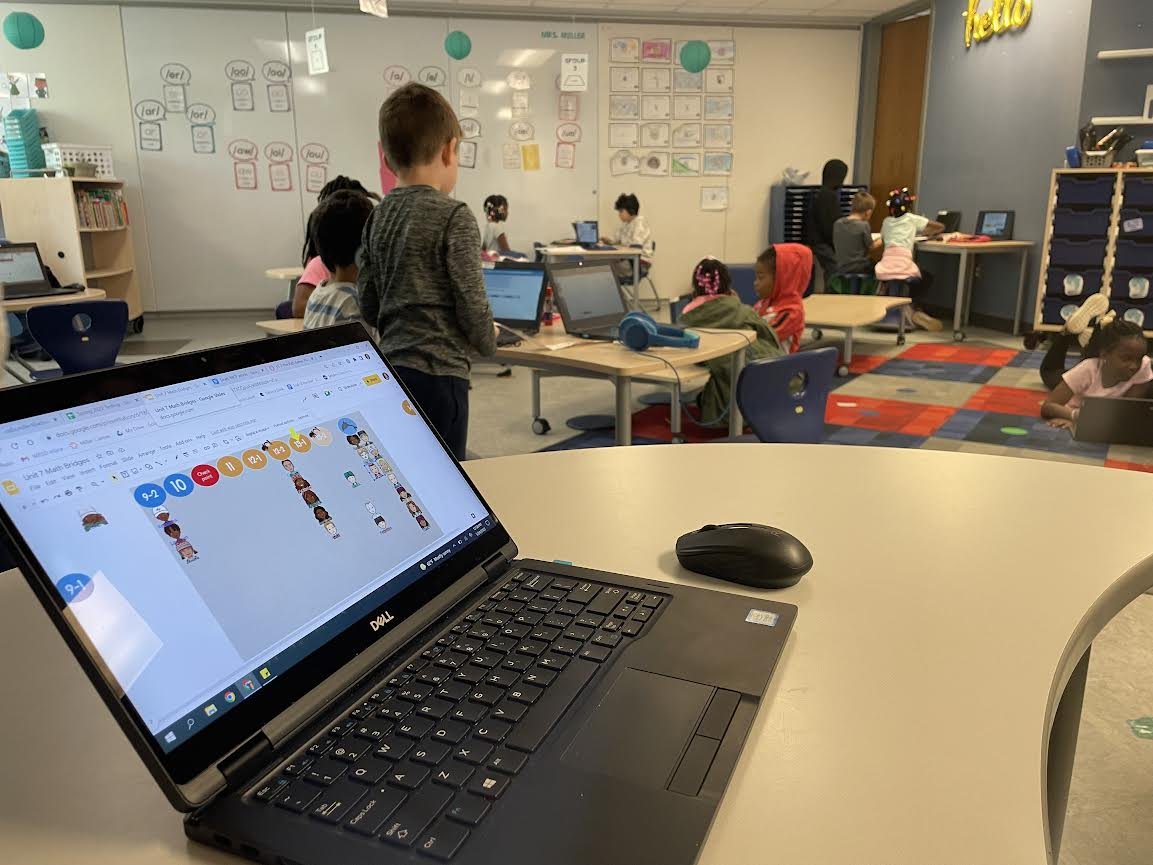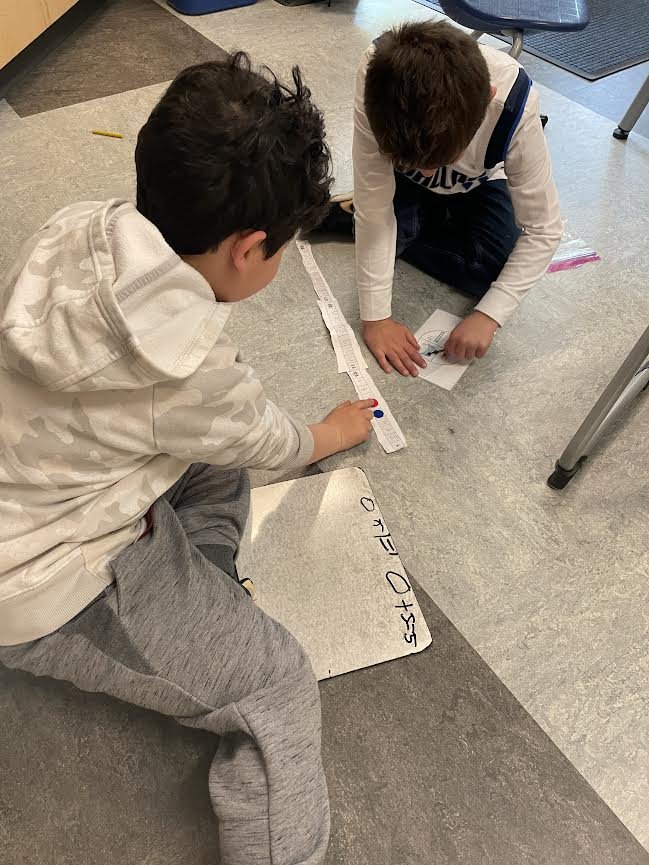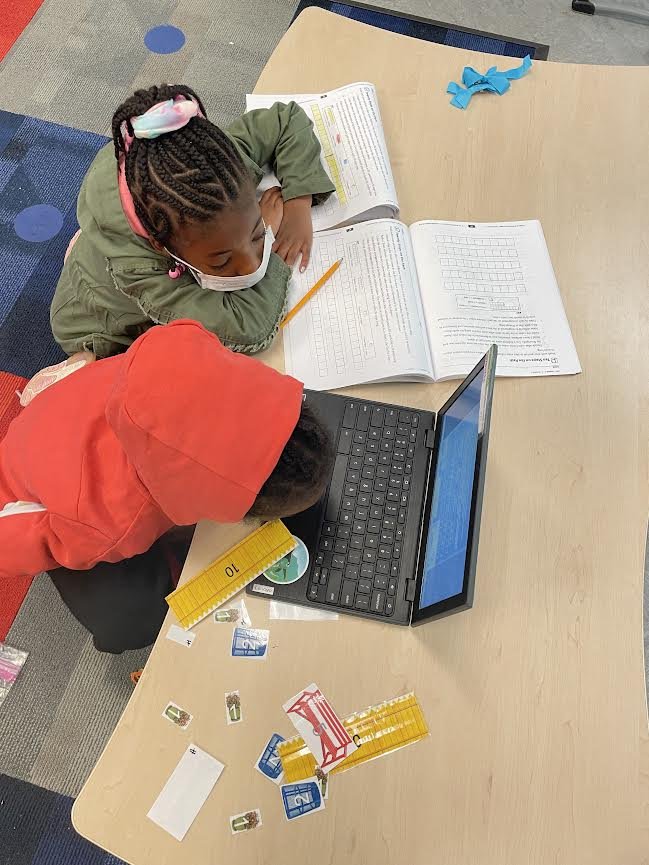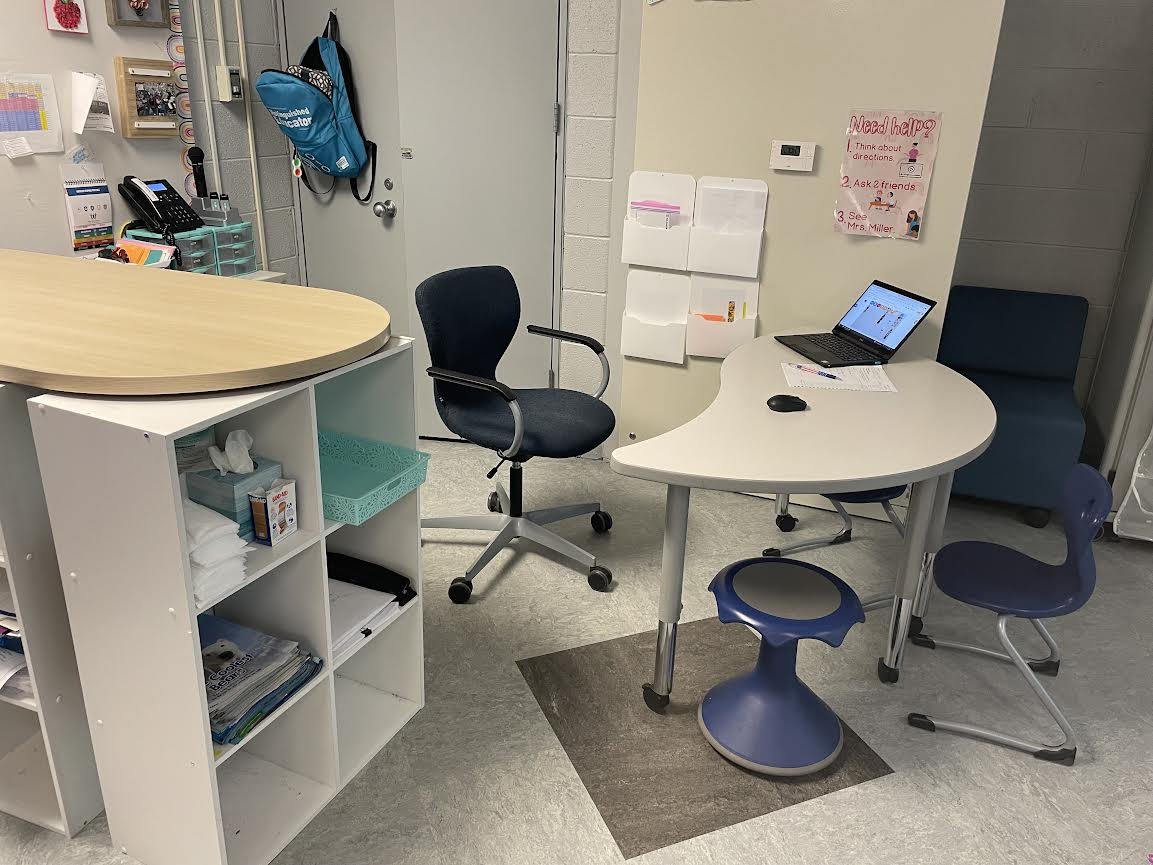Teaching Writing to Young Learners in a Self-Paced Setting
Prior to the spring of 2020, if you had told me that my six-year-old, first-grade students would be spread across my classroom, watching instructional videos together, working independently on mastery checks, and working through a unit at their own pace, I probably wouldn’t have believed you. Then again, if you had told me that I would love to teach writing again, I would have told you that was even less likely than the first scenario. But because of the Modern Classrooms Project, both of those things are now true.
I was introduced to the Modern Classrooms Project, a non-profit that supports educators with online professional development, via Jennifer Gonzalez and The Cult of Pedagogy in Episode 158: How to Create a Self-Paced Classroom. I almost immediately signed up for their Virtual Mentorship Program and began down my path to learn how self-paced, blended learning can make a positive impact on even our youngest students.
Throughout the past two years of implementing this model in my classroom and mentoring teachers around the world, I have learned a few tips to help you launch your own student-centered classroom with young learners.
Start Small
When I first began implementing self-pacing, I started with one subject – the subject that frustrated me most: writing. It wasn’t the topic itself but how the same difficulties popped up every year. In early elementary, teaching writing is broken down into small chunks that we cover day by day to culminate in a final written piece. In the past, when students were sent off to work on their writing for the day, I would try to conference with students around the room. Some students would be finished early and need feedback right away, others would not finish but have to move on to the next part the following day, and then another few students had missed the instruction entirely and needed to be retaught. I was always left feeling like I wasn’t meeting the needs of all of my students.
Now, if you walk into my classroom during writing, it is a completely different world. Work time is launched with some goal-setting talk, where students identify what they plan to get done for the day and look at our public pacing tracker to see who else is on the same assignment as them. Finding others that are doing the same work that they are allows for collaboration and feedback from their peers.
Students are not all working on the same lesson though. In fact, students are often spread over 5-6 lessons in one unit. To make it manageable for myself, I restrict how many lessons I release each week. In my planning, I think about how much work I would expect to get through in a traditional direct-instruction model and make that my must-do work that I would expect to be finished by students who are on pace. Then I add 1-2 additional lessons to our pacing tracker, which is for students who are able to move faster or are ahead of pace. Aspire to Do work is also available for those students who complete all the available lessons and need additional extensions and enrichment. This model of releasing lessons has allowed students who may need more time to still complete all their work and still stay within reach of being on track. Our self-paced model is helping students grow as self-directed learners, advocates for their own learning, and contributors to the learning of others.
While my students are working, I am conferencing with students as they finish a piece of their writing and giving feedback as they are working. To close out our work time, we gather together again as a whole group and review our goals from earlier in the day. Students reflect on their progress and talk about what helped them to be successful. They will even volunteer their help for the next day when they hear another student say they weren’t able to reach their goal for the day.
My suggestion for starting small
Think about the one subject or unit that, if you could just make that go a little better, would make the world of a difference. If that doesn’t work for you, pick the subject or unit that you are the most passionate about. You’ll see positive growth in your students no matter where you start! You also don’t have to give students free rein of an entire unit all at once. Begin with a few lessons at a time as students learn routines, procedures, and expectations.
Chunk It Out
Similarly, keep your chunks of content small. Think about both the attention span and working memory of your students. The Modern Classrooms Project encourages 6-8 minute instructional videos, but I also encourage teachers to think about how much content is in those videos. I know that it is best for my students when I break up a video that might contain both direct instruction and directions for an activity into multiple parts. I also make these separate icons on my pacing tracker to help students easily see what they’ve completed and what they need to do next.
After seeing success using the model in writing, I began implementing it in my math block. Part of my planning includes thinking about how I can structure my math lessons in manageable chunks, as I did in writing. For me, that looks like taking a typical math lesson that has a warm-up, direct instruction, practice, and an exit ticket and making each of those things a separate item on my public pacing tracker. This also becomes helpful when I want to change a small part of my lesson. If I decide that I want to change out the practice problems in a lesson, I can do that without having to redo an entire instructional video.
My suggestion for chunking it out
When creating self-paced, blended learning materials for early elementary students, first think about how you would typically break up your standard(s) for a series of direct instruction lessons. Then use those small chunks to plan the content you will create. You’ll probably want to create a planning document that details the path students will take to mastery. This will help you to plan out the instructional videos, practice, and formative assessments given to students in their path to the summative assessment. Remember as you are working on your path that sometimes a lesson or assignment on your pacing tracker will simply be you giving directions and that’s okay, too!
Make Your Physical and Digital Space Work for You
In the spring of 2020, there weren’t many resources yet for what self-paced learning looked like for first-graders. The things I saw for older students, I loved, but I knew I needed to adapt them for my students and my classroom. I started by thinking about the existing structures in my classroom and the needs of my students. I realized that I wouldn’t need to reinvent the wheel, but just adapt what I already had that worked.
First, I knew I wanted an instructional “nest” space where students would meet with me for revision or reteaching and turn in work. Because I already had a defined small-group area, I just added a shelf for turning work in and created a poster that reminded students of the different ways they could find help in our classroom.
Next, I looked at the student spaces in my room. I already had multiple areas in my classroom for students to work so I designated the carpet area as a solo, spread-out space and the couches in the room as areas for partners to collaborate. Students know they are required to complete mastery checks at their desks but have the freedom to move around the room to collaborate or just be comfortable. I also made a large classroom mailbox organizer the central location for students to find the papers they would need for any assignments.
The final area for me to address was the digital space in which my students would be working. Although initially, I wasn’t sure how using Canvas as an LMS for my beginning reader students would work, it has become an amazing tool that my students are able to navigate through to find the lessons and resources they need. The most important thing when creating a digital space for young learners is to keep it as simple as possible and add consistent visuals. When my students get on Canvas they see large header buttons with subject names (and matching pictures!) that lead them to an embedded Google Slide public pacing tracker. Those trackers have links to our current assignments so students can easily click and begin their work. There is very little that they need to read on their own as I take advantage of being able to create videos and voice recordings right inside each assignment.
My suggestion for making your space work for you
Thinking about setting up your LMS or adjusting the layout of your physical classroom can be intimidating. Imagine what your ideal blended learning environment would look like and start building routines and procedures to fit that model! Ask your students to get involved in picking out visuals and icons to represent subjects and lesson designations. That’s how we ended up with ketchup bottles (behind pace) and hot sauce bottles (ahead of pace) on our tracker! And if you need more direction on how to start, enroll in the Free Online Course from the Modern Classrooms Project.
Because this global pandemic flipped education on its head, we now have a chance to be innovative, take risks, and do what is best for kids, even if it is not what we’ve “always done.” Blended, self-paced learning is not only possible for young learners, it is a powerful tool that makes a positive impact on student growth and success. My hope is that we continue to embrace innovation for all of our students and lean into the opportunities we have to transform teaching and learning.