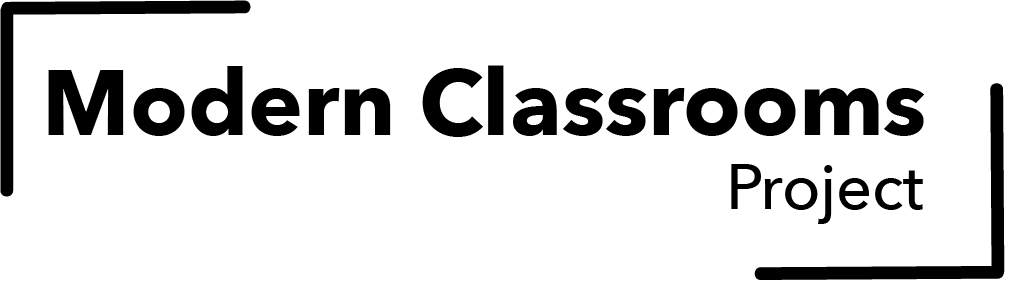Add Subtitles to Your Instructional Videos
What’s one thing you can do, starting tomorrow, to make your videos instantly more available to every learner in your class? Add subtitles.
Creating subtitles for your videos may seem like a lot of work. But it isn’t! If you’re recording new videos, generating subtitles may be as simple as clicking a button. If your videos are already made, it can be as easy as uploading those videos to an easy-to-use platform online. And once you’ve added subtitles, you’ll make it easier for all of your students - whether they need subtitles or not - to learn from your videos.
Here’s how to do it:
If you’re recording a new video: Use the live captioning features in programs like Google Slides, Microsoft Powerpoint, or Zoom. Some screencast programs, like Screencast-o-Matic, can also do this. The video below explains how:
If you’ve already recorded your videos: Don’t worry! You can use a program called Descript to upload your videos, and Descript will do the hard work for you. Descript has a limited free plan, and also an educator discount. You can also use our advanced techniques to leverage the functionality of Descript for free. Here’s how it works:
If you like, you can go even farther, by translating your subtitles into other languages, and/or preparing separate transcript files like the ones in our free online course.